Header
The <header> element represents the introductory or navigational content at the top of a webpage or a specific section within a webpage.
Example:
<header>
<h1>Welcome to My Website</h1>
<nav>
<a href="/">Home</a>
<a href="/about">About</a>
<a href="/contact">Contact</a>
</nav>
</header>
In this example, the <header> element contains the website's main heading (<h1>) and a navigation menu (<nav>) providing links to different sections of the website.
Navigation
The <nav> element represents a section of a webpage that contains navigation links allowing users to navigate through different areas or pages of a website.
Example:
<nav>
<a href="/">Home</a>
<a href="/about">About</a>
<a href="/contact">Contact</a>
</nav>
In this example, the <nav> element contains links to the home, about, and contact pages of a website.
Main
The <main> element represents the main content of a webpage. It should contain unique content that is directly related to the purpose or central topic of the webpage.
Example:
<main>
<h1>About Us</h1>
<p>
Welcome to our website! We are a company dedicated to
providing high-quality products and services.
</p>
</main>
In this example, the <main> element contains information about the company, serving as the main content of the webpage.
Article
The <article> element represents a self-contained composition that can be independently distributed or reused. It can represent blog posts, news articles, forum posts, and more.
Example:
<article>
<h2>10 Tips for Successful Web Development</h2>
<p>
Here are ten essential tips to improve your web development
skills and create successful projects.
</p>
</article>
In this example, the <article> element contains a blog post or article with its title and content.
Section
The <section> element represents a standalone section within a document or a thematic grouping of content. It helps organize and structure the content of a webpage.
Example:
<section>
<h2>Our Services</h2>
<p>
We offer a wide range of services, including web design,
development, and digital marketing.
</p>
</section>
In this example, the <section> element represents a section dedicated to describing the services offered by a company.
Aside
The <aside> element represents content that is related to the main content of a webpage. It can contain sidebars, pull quotes, advertisements, or other supporting information.
Example:
<aside>
<h3>Related Articles</h3>
<ul>
<li><a href="/article1">Article 1</a></li>
<li><a href="/article2">Article 2</a></li>
<li><a href="/article3">Article 3</a></li>
</ul>
</aside>
In this example, the <aside> element contains a list of related articles, providing additional information to the main content.
Footer
The <footer> element represents the footer or the bottom section of a webpage. It typically contains copyright information, links to legal documents, and contact details.
Example:
<footer>
<p>© 2023 My Website. All rights reserved.</p>
<nav>
<a href="/privacy">Privacy Policy</a>
<a href="/terms">Terms of Service</a>
</nav>
</footer>
In this example, the <footer> element contains copyright information and links to the privacy policy and terms of service pages.
Figure and Figcaption
The <figure> element is used to encapsulate media such as an image, diagram, or chart along with a caption. The <figcaption> element is used within the <figure> element to provide a caption or legend for the content.
Example:
<figure style="margin: 0"> <img src="https://placehold.co/600x400" alt="A placeholder image"/> <figcaption>A placeholder image</figcaption> </figure>
Now, if we put all of this together to form an actual HTML page and add some CSS, we could get something like this:
<!DOCTYPE html>
<html lang="en">
<head>
<meta charset="utf-8" />
<title></title>
<style>
main {
overflow: hidden;
}
article {
width:70%;
float: left;
}
aside {
width:25%;
float: right;
}
</style>
</head>
<body>
<header>
<h1>Welcome to My Website</h1>
<nav>
<a href="/">Home</a> |
<a href="/about">About</a> |
<a href="/contact">Contact</a>
</nav>
</header>
<main>
<h1>About Us</h1>
<p>Welcome to our website! We are a company dedicated to providing high-quality products and services.</p>
<article>
<h2>10 Tips for Successful Web Development</h2>
<p>Here are ten essential tips to improve your web development skills and create successful projects.</p>
<section>
<h3>Our Services</h3>
<p>We offer a wide range of services, including web design, development, and digital marketing.</p>
</section>
<section>
<h3>Our Clients</h3>
<p>Lorem ipsum</p>
</section>
</article>
<aside>
<h3>Related Articles</h3>
<ul>
<li><a href="/article1">Article 1</a></li>
<li><a href="/article2">Article 2</a></li>
<li><a href="/article3">Article 3</a></li>
</ul>
</aside>
</main>
<footer>
<p>© 2023 My Website. All rights reserved.</p>
<nav>
<a href="/privacy">Privacy Policy</a>
<a href="/terms">Terms of Service</a>
</nav>
</footer>
</body>
</html>
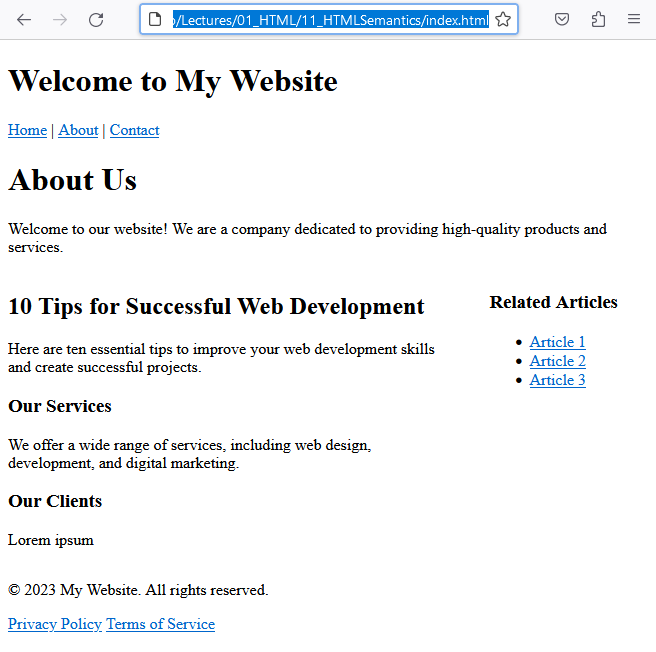
Using semantic elements in HTML 5 enhances the structure, organization, and accessibility of web pages. By appropriately applying these elements, you provide meaning and context to the content, aiding both humans and assistive technologies in understanding the webpage's structure.
Congratulations on learning about HTML 5 semantic elements! In the next lecture, we'll explore HTML Styles and how to apply CSS to enhance the appearance of your webpages.
Continue practicing and incorporating semantic elements into your webpages to create more accessible and well-structured content.
Putting it all Together
Now, if we put all of this together to form an actual HTML page and add some CSS, we could get something like this:
<!DOCTYPE html>
<html lang="en">
<head>
<meta charset="utf-8" />
<title></title>
<style>
main {
overflow: hidden;
}
article {
width:70%;
float: left;
}
aside {
width:25%;
float: right;
}
</style>
</head>
<body>
<header>
<h1>Welcome to My Website</h1>
<nav>
<a href="/">Home</a> |
<a href="/about">About</a> |
<a href="/contact">Contact</a>
</nav>
</header>
<main>
<h1>About Us</h1>
<p>Welcome to our website! We are a company dedicated to providing high-quality products and services.</p>
<article>
<h2>10 Tips for Successful Web Development</h2>
<p>Here are ten essential tips to improve your web development skills and create successful projects.</p>
<section>
<h3>Our Services</h3>
<p>We offer a wide range of services, including web design, development, and digital marketing.</p>
</section>
<section>
<h3>Our Clients</h3>
<p>Lorem ipsum</p>
</section>
</article>
<aside>
<h3>Related Articles</h3>
<ul>
<li><a href="/article1">Article 1</a></li>
<li><a href="/article2">Article 2</a></li>
<li><a href="/article3">Article 3</a></li>
</ul>
</aside>
</main>
<footer>
<p>© 2023 My Website. All rights reserved.</p>
<nav>
<a href="/privacy">Privacy Policy</a>
<a href="/terms">Terms of Service</a>
</nav>
</footer>
</body>
</html>
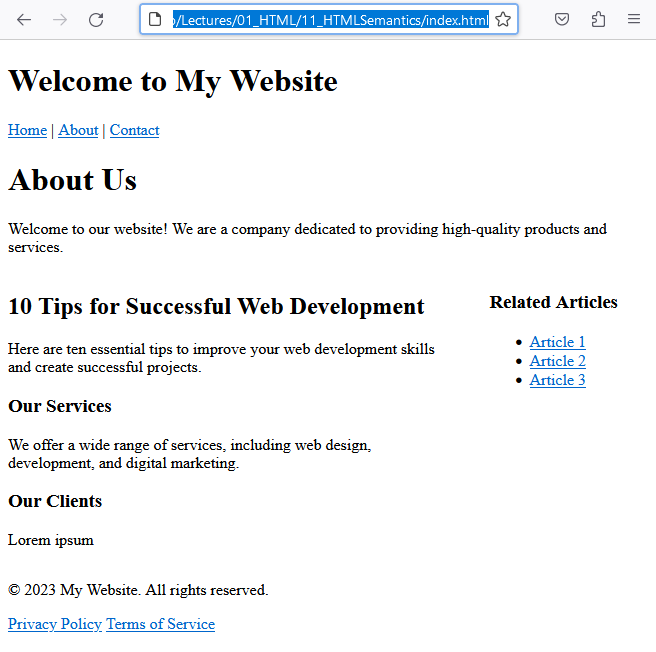
Using semantic elements in HTML 5 enhances the structure, organization, and accessibility of web pages. By appropriately applying these elements, you provide meaning and context to the content, aiding both humans and assistive technologies in understanding the webpage's structure.
Congratulations on learning about HTML 5 semantic elements! In the next lecture, we'll explore HTML Styles and how to apply CSS to enhance the appearance of your webpages.
Continue practicing and incorporating semantic elements into your webpages to create more accessible and well-structured content.


