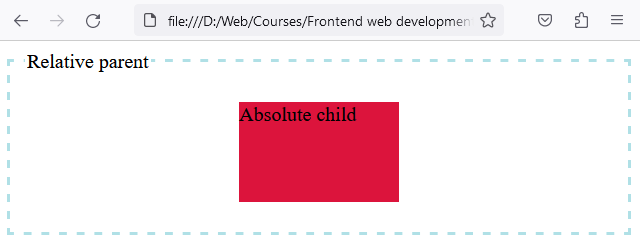Centering Block Level Elements Horizontally
If you have a block level element (like a div), and you want to center it horizontally, you can use auto margins. However, this requires the element to have a set width:
HTML
<div class="center-block">Centered block</div>
CSS
.center-block {
border: 3px dashed powderblue;
margin-left: auto;
margin-right: auto;
width: 50%; /* or any specific width */
}
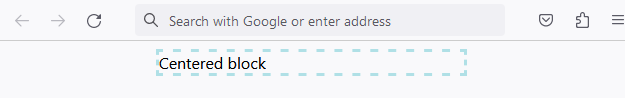
If the element is not block level by default, you can set it’d display property to block like so:
.center-block {
display: block;
}
Centering Elements Vertically
In order to center an element vertically, you will need to use positioning, like in the example below:
HTML
<fieldset class="relative-parent">
<legend>
Relative parent
</legend>
<div class="absolute-child">Absolute child</div>
</fieldset>
CSS
.relative-parent {
position: relative;
width: 100%;
height: 160px;
border: 3px dashed powderblue;
}
.absolute-child {
width: 160px;
height: 100px;
margin: 0 auto;
position: absolute;
top: 50%;
left: 0;
right: 0;
transform: translateY(-50%);
background-color: crimson;
}